Prince of Persia Warrior Within Game Download
Game Description
Experience the darkness and intrigue of Prince of Persia: Warrior Within PC Game. Embark on a relentless journey through a haunting, time-twisted world, filled with deadly enemies and challenging puzzles. Unleash your inner warrior and rewrite your destiny in this action-adventure masterpiece. Dive into an epic tale of survival, vengeance, and self-discovery.
Discover the power of the Sands of Time like never before in this iconic gaming experience!
Game Features
Dark and Mysterious World: Explore a grim, time-warped island filled with danger and secrets.
Intense Combat: Master a new, more aggressive combat system with a wide array of weapons.
Time-Manipulation Powers: Harness the Sands of Time for strategic advantages in battle and puzzle-solving.
Riveting Storyline: Uncover the Prince’s dark past and make choices that affect the narrative.
Improved Graphics: Enjoy enhanced visuals, character models, and dynamic environments.
Puzzles and Platforming: Solve intricate puzzles and navigate challenging platform sequences.
Immersive Soundtrack: Dive into a haunting and atmospheric musical score.
Multiple Endings: Your choices shape the outcome of the game’s gripping narrative.
Game Screenshots
Game Requirements
MINIMUM
Operating System: Windows 2000/XP
Processor: 1 GHz Pentium III or AMD Athlon or better recommended
RAM: 256 MB
Video Card: 32 MB DirectX 9.0c-compliant video card (NVIDIA GeForce3+ / ATI Radeon 7500+) or higher
DirectX: Version 9.0c
Sound Card: DirectX 9.0c-compliant sound card
Free Disk Space: 3 GB of free space.
Please note that these are the minimum requirements, and you may need a more powerful system to achieve better performance and graphics quality. It’s also a good practice to check the game’s official website or packaging for the most up-to-date system requirements as they can change with patches and updates.
Game Size
2.77 GB
Game Download
Notice: This game is already pre-installed for you, meaning you don’t have to install it. If you get any missing dll errors, make sure to look for a _Redist or _CommonRedist folder and install directx, vcredist and all other programs in that folder.
Also, be sure to right click the exe and always select Run as administrator if you’re having problems running or saving the game.

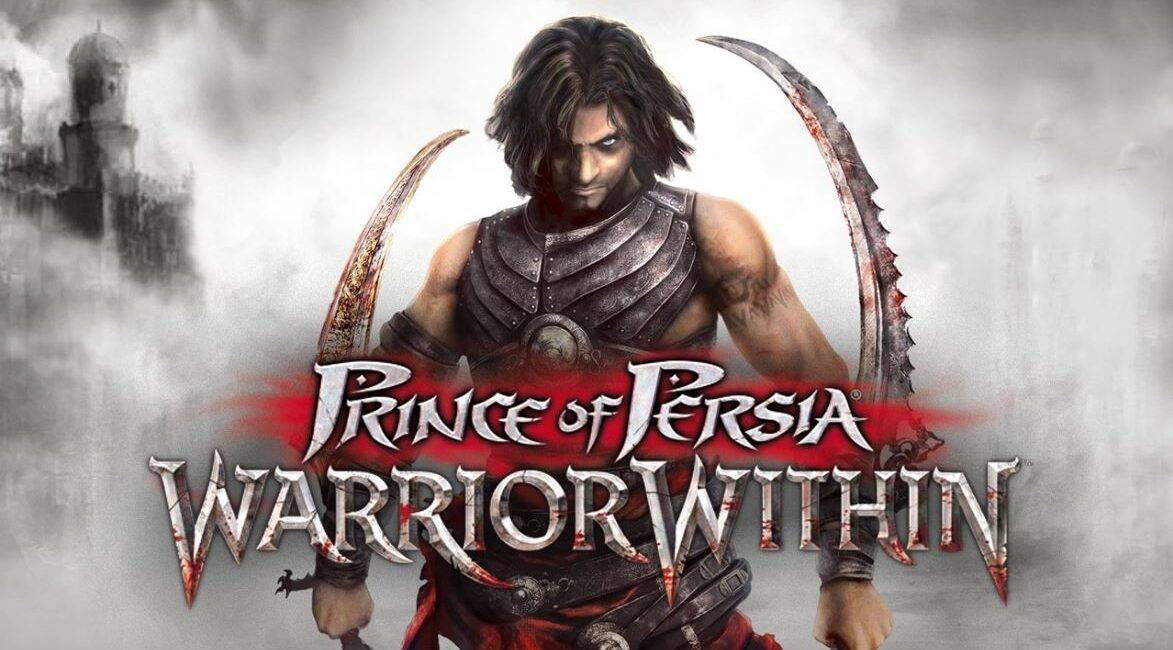





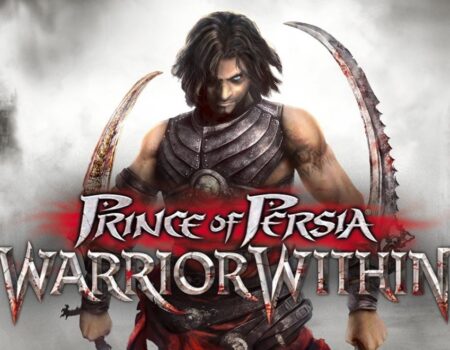
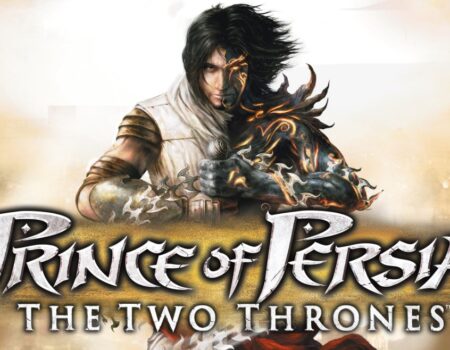

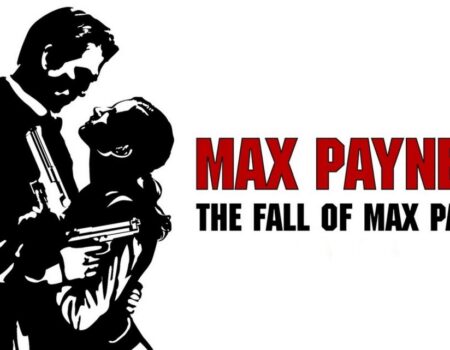
No Comment! Be the first one.