Far Cry 2 Game Download
Game Description
Far Cry 2: Unleash your inner adventurer in this open-world FPS masterpiece. Immerse yourself in a war-torn African landscape, where every decision matters. Choose your path, forge alliances, and survive the chaos. Welcome to the heart-pounding world of Far Cry 2.
Game Features
In Far Cry 2, players have the freedom to choose their path, as their decisions and alliances with various factions significantly impact the narrative and outcomes. The game boasts an extensive arsenal of weapons, vehicles, and equipment, each with its own strengths and weaknesses. A unique health management mechanic involves dealing with the effects of malaria, adding a layer of survival and resource management to the gameplay.
As a mercenary, players can customize their character’s appearance and skills while navigating encounters with intelligent AI enemies and allies who adapt to their tactics. Multiplayer modes provide intense online battles, while a map editor allows players to create and share custom content, expanding the game’s longevity and community. Far Cry 2’s atmospheric soundtrack further enhances its immersive qualities.
Overall, Far Cry 2 stands out for its open-ended gameplay, immersive world, and challenging mechanics, offering players a memorable and dynamic gaming experience in a captivating African setting.
Game Screenshots
Game Requirements
MINIMUM
Operating System: Windows XP or Windows Vista
Processor: Pentium 4 3.2 GHz, Pentium D 2.66 GHz, AMD Athlon 64 3500+ or better
RAM: 1 GB RAM
Video Card: NVIDIA GeForce 6800 or ATI Radeon X1650 or better with 256MB VRAM, DirectX 9.0c-compatible card with Shader Model 3.0 support
DirectX: DirectX 9.0c
Sound Card: DirectX 9.0c-compatible sound card
Free Disk Space: 12 GB free hard drive space
Game Size
2.70 GB
Game Download
Notice: This game is already pre-installed for you, meaning you don’t have to install it. If you get any missing dll errors, make sure to look for a _Redist or _CommonRedist folder and install directx, vcredist and all other programs in that folder.
Also, be sure to right click the exe and always select Run as administrator if you’re having problems running or saving the game.

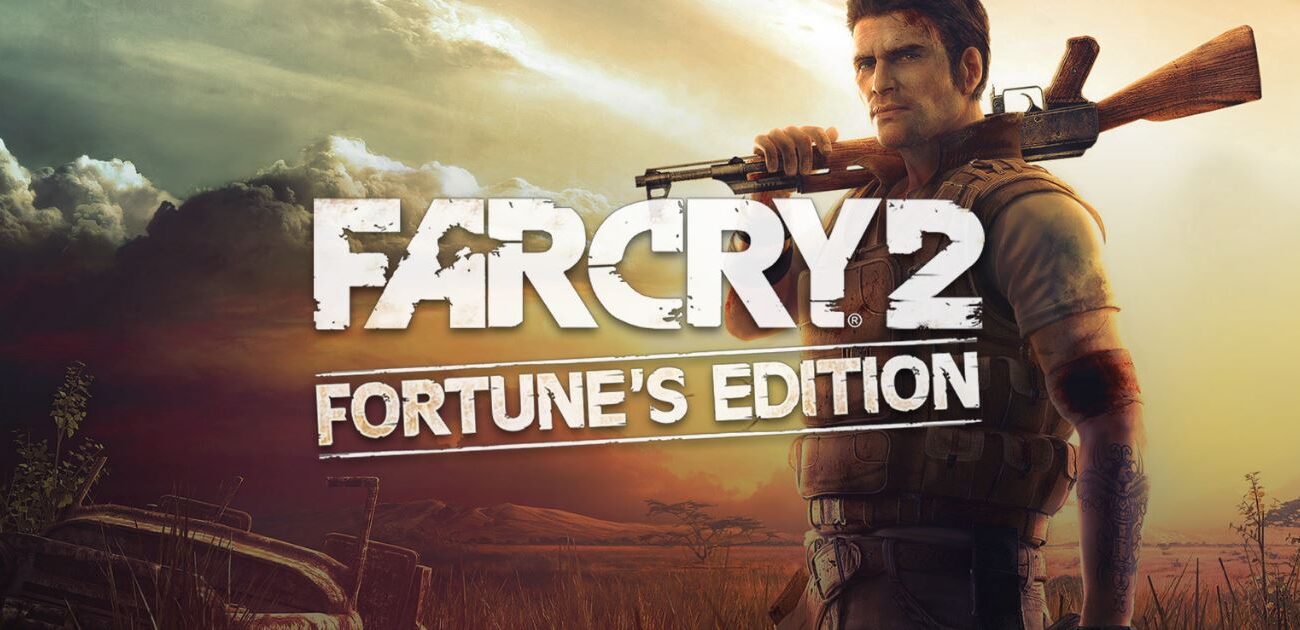



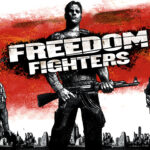

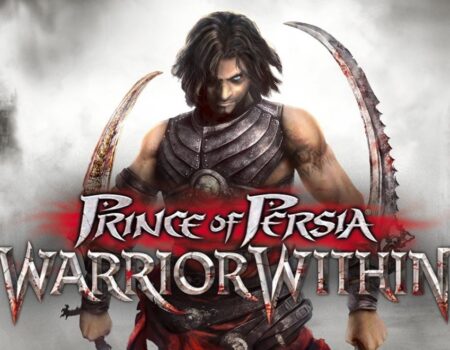
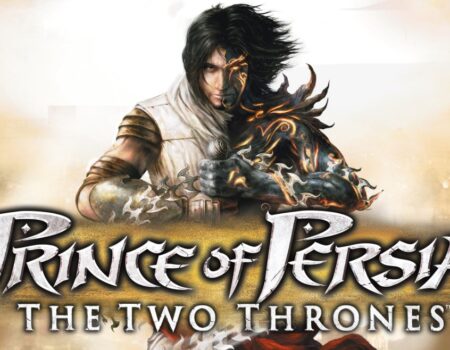

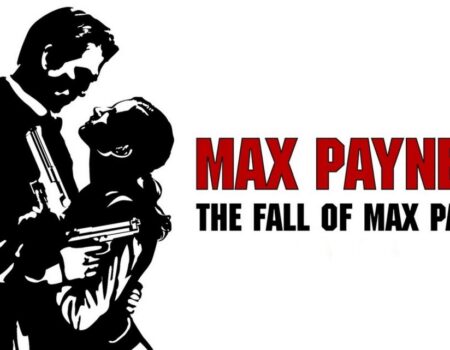
No Comment! Be the first one.